Event Webcasting
With the current Coronavirus pandemic sweeping the globe more than ever, companies and retailers are looking to take their product online in a bid to continue communicating to their stakeholders, clients, delegates and alike.
We thought it now more than ever prudent to explain just what is Event Webcasting and how you can utilise it in the coming months.
What is Webcasting?
Webcasting refers to online streaming media simultaneously recorded and broadcast in real-time. It may refer to any media delivered and played back simultaneously without requiring a completely downloaded file.
Benefits of Live Streaming
Typically streaming platforms offer content captured at a standard definition of 480p. This means when played across a standard PC monitor the content looks grainy and pixelated. NEXTGEN captures the stream in full high definition 1080p allowing for sharp, clear imagery while utilising the added benefit of streaming across PC, Mac and Android devices.
Hosting Options – Live Stream
Clients may select from a number of online platforms such as social media sites, existing websites, event apps, and hosted sites.
Social Media Platforms
- Youtube
- Vimeo
Or should the client wish to NEXTGEN can embed the stream directly via placing a link directly into the selected website or create a branded one-page site to hosting the stream. Password protection can be added to the content for added security.
Hosting Options – On Demand
Should the client require an on-demand or post-event playback NEXTGEN records the content onto a series of redundant hard drives so post-editing can occur. The client then has the option of uploading the content to multiple social media platforms or a website of choice.
Live Screen Options
In addition to the live capture, you can add additional items such as;
- Embedded PowerPoint slides, keynote or live video into the frame along with the presenter.
- Sponsor loops pre, during and post stream
- Company logo watermark
- Presenter name and title
- live chat (text)
- Polling
- QnA.
Live Stream Security
For increased security NEXTGEN can offer a 30-second broadcast delay across live streaming as a content security measure. The reason for adding a delay is that in the event something happens that the client doesn’t want (foul language or an argument) the stream can be pulled before it gets to that point in time on the stream.
Stream Sets – Virtual or Physical
NEXTGEN provides customised virtual (green screen) set or a branded physical set to enhance your webcast. These sets typically consist of a counter, lectern or low stage riser with a number of chairs. The virtual “green screen” option allows you to impose your presenter in-front of a virtual posted set. NEXTGEN can customise either the virtual or physical set to suit your branding requirements.
What’s equipment included in a typical event webcast?
- Generally, one or multiple cameras depending on the type of stream.
- Audio equipment such as a mixing desk and wireless microphones to assist in streaming and recording the audio allowing for post-editing.
- Branded physical or virtual (green screen) set.
- LED set lighting
- Live content switching equipment
- Streaming software with laptops and hard drives.
- Wireless internet connection with duel WAN for redundancy
- Web streaming operators
Get in touch with us should you wish to receive a no-obligation proposal on your event webcasting on 1300 792 922 or email connect@nextgenav.com.au.